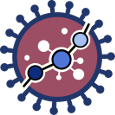User Tools
worked_example_prediction_-_train
Differences
This shows you the differences between two versions of the page.
| Both sides previous revision Previous revision Next revision | Previous revision | ||
|
worked_example_prediction_-_train [2018/12/26 21:00] krian |
worked_example_prediction_-_train [2020/04/03 20:18] (current) |
||
|---|---|---|---|
| Line 14: | Line 14: | ||
| {{ :hipathia_bar_pred.png?600 |}} | {{ :hipathia_bar_pred.png?600 |}} | ||
| - | **5.** In the //Type// panel select //Train new model//. | + | **5.** In the //Type// panel select //Train new predictor//. |
| **6.** In the //Input data panel// select //Expression matrix//. Press the //File browser// of the //Expression matrix file//, and select the desired file. | **6.** In the //Input data panel// select //Expression matrix//. Press the //File browser// of the //Expression matrix file//, and select the desired file. | ||
| Line 20: | Line 20: | ||
| {{ :hipathia_Pred_work1.png?600 |}} | {{ :hipathia_Pred_work1.png?600 |}} | ||
| - | **7.** In the //Design data// panel select //Two group comparison//. Press the //File browser// of the //Experimental design file//, and select the desired file. Automatically //Condition 1// and //Condition 2// files are selected. Change //Condition 1// to "Tumor" and //Condition 2// to "Normal". | + | **7.** In the //Design data// panel select //Class predictor//. Press the //File browser// of the //Experimental design file//, and select the desired file. Automatically //Condition 1// and //Condition 2// files are selected. Change //Condition 1// to "Tumor" and //Condition 2// to "Normal". |
| {{ :hipathia_Pred_work2.png?600 |}} | {{ :hipathia_Pred_work2.png?600 |}} | ||
| Line 33: | Line 33: | ||
| {{ :hipathia_work4.png?600 |}} | {{ :hipathia_work4.png?600 |}} | ||
| - | **11.** Press the //Launch job// button. A job will be created and listed in the jobs panel. You can access this panel by clicking on the //My jobs// button. | + | **11.** Press the //Run analysis// button. A job will be created and listed in the jobs panel. You can access this panel by clicking on the //My jobs// button. |
worked_example_prediction_-_train.1545858020.txt.gz · Last modified: 2020/04/03 20:17 (external edit)
Page Tools
Except where otherwise noted, content on this wiki is licensed under the following license: CC Attribution-Noncommercial 3.0 Unported