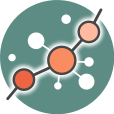general_overview
Differences
This shows you the differences between two versions of the page.
| Both sides previous revisionPrevious revisionNext revision | Previous revisionNext revisionBoth sides next revision | ||
| general_overview [2019/12/19 20:22] – krian | general_overview [2020/01/27 21:02] – krian | ||
|---|---|---|---|
| Line 5: | Line 5: | ||
| The web page is divided in two main areas: | The web page is divided in two main areas: | ||
| - The **Upper bar**: In this bar we can find different buttons to interact with the web tool. | - The **Upper bar**: In this bar we can find different buttons to interact with the web tool. | ||
| - | - The **Interaction panel**: This is the central window of the web page, where tool input forms and results are displayed. | + | - The **Interaction panel**: This is the central window of the web page, where tool input forms and results |
| {{ : | {{ : | ||
| Line 15: | Line 15: | ||
| The left side is always the same: | The left side is always the same: | ||
| * **HiPathia logo**: returns to the **Home** page. | * **HiPathia logo**: returns to the **Home** page. | ||
| - | * **Differential signaling**, | + | * **Differential signaling**, |
| But the right side depends to the logging status; | But the right side depends to the logging status; | ||
| Line 21: | Line 21: | ||
| **If you are not logged in:** | **If you are not logged in:** | ||
| {{ : | {{ : | ||
| - | * **Login**: You can log in by clicking on Login and giving your user and password. | + | * **Login**: You can log in by clicking on Login and giving your user and password. For further information on this step visit [[logging_in|Logging in]]. |
| * ** Sign up**: If you want to create a new user, click on Sign up and fill in the form (all fields are required). | * ** Sign up**: If you want to create a new user, click on Sign up and fill in the form (all fields are required). | ||
general_overview.txt · Last modified: 2021/01/05 15:40 by krian