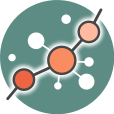general_overview
Differences
This shows you the differences between two versions of the page.
| Both sides previous revisionPrevious revision | Next revisionBoth sides next revision | ||
| general_overview [2020/01/27 21:07] – krian | general_overview [2020/01/27 21:09] – krian | ||
|---|---|---|---|
| Line 32: | Line 32: | ||
| * **My studies**: When pressed, the studies panel is showed. This panel lists all your studies, either those still in execution or the already processed ones. By clicking on any of them you will see the results of the study. | * **My studies**: When pressed, the studies panel is showed. This panel lists all your studies, either those still in execution or the already processed ones. By clicking on any of them you will see the results of the study. | ||
| {{ : | {{ : | ||
| - | * **User**: Once you have logged in, you will see here your user. For further information in how to log in, see [[logging_in|Logging in]]. | + | * **User |
| * **Profile**: | * **Profile**: | ||
| * **Logout**: You can end your session by clicking on this button. | * **Logout**: You can end your session by clicking on this button. | ||
general_overview.txt · Last modified: 2021/01/05 15:40 by krian