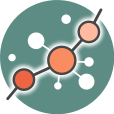data_format
Differences
This shows you the differences between two versions of the page.
| Both sides previous revisionPrevious revisionNext revision | Previous revision | ||
| data_format [2021/01/20 18:09] – [Expression matrix file format] krian | data_format [2024/02/27 13:17] (current) – [Experimental design file format] krian | ||
|---|---|---|---|
| Line 2: | Line 2: | ||
| Different types of data are used in Hipathia. Some of this data require a certain structure explained on the following links: | Different types of data are used in Hipathia. Some of this data require a certain structure explained on the following links: | ||
| + | |||
| + | **Note:** The recommended file extensions are ' | ||
| ===== Expression matrix file format ===== | ===== Expression matrix file format ===== | ||
| Line 9: | Line 11: | ||
| A tab-separated values (TSV) file is a simple text format for storing data in a tabular structure (e.g. database or spreadsheet data). Each record in the table is one line of the text file. Each field value of a record is separated from the next by a tab stop character. [[https:// | A tab-separated values (TSV) file is a simple text format for storing data in a tabular structure (e.g. database or spreadsheet data). Each record in the table is one line of the text file. Each field value of a record is separated from the next by a tab stop character. [[https:// | ||
| - | **Note:** the recommended file extensions are ' | ||
| This file has two columns if there is only one sample, and more than two columns if there are many samples. | This file has two columns if there is only one sample, and more than two columns if there are many samples. | ||
| Line 52: | Line 53: | ||
| Experimental design is Tab-separated values file. This file has two columns, the first one corresponds to the sample name and the second one corresponds to the phenotype. | Experimental design is Tab-separated values file. This file has two columns, the first one corresponds to the sample name and the second one corresponds to the phenotype. | ||
| + | < | ||
| + | sample1 Group_1 | ||
| + | sample2 Group_1 | ||
| + | sample3 Group_2 | ||
| + | </ | ||
| **Note**: In case of **paired data** the Experimental design file must be **ordered**. | **Note**: In case of **paired data** the Experimental design file must be **ordered**. | ||
data_format.1611166145.txt.gz · Last modified: 2021/01/20 18:09 by krian