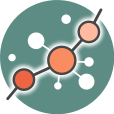job_information
Differences
This shows you the differences between two versions of the page.
| Next revision | Previous revision | ||
| job_information [2015/12/18 17:16] – created mhidalgo | job_information [2021/01/07 17:06] (current) – krian | ||
|---|---|---|---|
| Line 1: | Line 1: | ||
| - | ====== | + | ====== |
| - | This panel includes some parameters in order to identify and save our job. | + | This panel includes some parameters in order to identify and save our study. |
| - | + | * **Output folder**: | |
| - | * **Output folder**: | + | * **Study name**: We can give a name to our study. This is very useful to later identify it among the other studies |
| - | * **Job name**: We can give a name to our job. This is very useful to later identify it among the other jobs listed in the //My jobs// list. | + | * **Description**: |
| - | * **Description**: | + | {{ :studyinfo.png |}} |
job_information.1450458984.txt.gz · Last modified: 2017/05/24 13:54 (external edit)