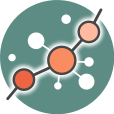worked_example_prediction
Differences
This shows you the differences between two versions of the page.
| Both sides previous revisionPrevious revisionNext revision | Previous revision | ||
| worked_example_prediction [2018/12/26 22:06] – krian | worked_example_prediction [2021/01/30 16:49] (current) – removed krian | ||
|---|---|---|---|
| Line 1: | Line 1: | ||
| - | ====== Worked example Prediction - Test ====== | ||
| - | **1.** Log in into HiPathia. For further information on this step visit [[logging_in|Logging in]]. | ||
| - | |||
| - | **2.** We will test the model with another Breast Cancer dataset from the repository The Cancer Genome Atlas. You can download the expression matrix of the test data from the link: | ||
| - | |||
| - | * Test expression matrix: {{: | ||
| - | |||
| - | **3.** Upload the data to HiPathia in the data panel by clicking on //My data//. For further information on this step visit [[upload_your_data|Upload your data]]. | ||
| - | |||
| - | **4.** Press the // | ||
| - | |||
| - | {{ : | ||
| - | |||
| - | **5.** In the //Type// panel, select //Test existing model//. A window with all the existing models will appear. Select the model you want to use. We will use the model we have created in [[worked_example_prediction_-_train|Worked example Prediction - Train]]. The model information will appear on the right panel. | ||
| - | |||
| - | {{ : | ||
| - | |||
| - | **6.** In the //Input data panel// select // | ||
| - | |||
| - | {{ : | ||
| - | |||
| - | **7.** In the //Job information// | ||
| - | |||
| - | {{ : | ||
| - | |||
| - | **8.** Press the //Launch job// button. A job will be created and listed in the jobs panel. You can access this panel by clicking on the //My jobs// button. | ||
worked_example_prediction.1545861984.txt.gz · Last modified: 2018/12/26 22:06 by krian