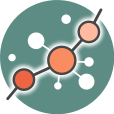worked_example_prediction
Differences
This shows you the differences between two versions of the page.
| Both sides previous revisionPrevious revision | |||
| worked_example_prediction [2021/01/22 18:39] – [Discussion] krian | worked_example_prediction [2021/01/30 16:49] (current) – removed krian | ||
|---|---|---|---|
| Line 1: | Line 1: | ||
| - | ====== Worked example - Prediction | ||
| - | |||
| - | In this page we provide a walkthrough and a brief discussion of the Prediction tool. This comprises the [[worked_example_prediction_-_train | training of a model]] and its [[worked_example_prediction | testing]] with a different split of data. | ||
| - | |||
| - | ===== Test inputs ===== | ||
| - | |||
| - | **1.** Log into HiPathia. For further information on this step visit [[logging_in|Logging in]]. | ||
| - | |||
| - | **2.** Selection of test data. We will work with a Breast Cancer dataset from the repository The Cancer Genome Atlas (TCGA) [[https:// | ||
| - | More information on the original dataset is available here: | ||
| - | |||
| - | * [[https:// | ||
| - | |||
| - | * [[https:// | ||
| - | |||
| - | |||
| - | We have selected a subset of Breast Cancer samples from the dataset annotated as luminal A or luminal B (the molecular annotations come from [[https:// | ||
| - | |||
| - | You can download the expression matrix we use to test the model from this link: | ||
| - | |||
| - | * Test expression matrix: [[http:// | ||
| - | |||
| - | **3.** Upload the test data to HiPathia in the data panel by clicking //My data//. For further information on this step visit [[upload_your_data|Upload your data]]. | ||
| - | |||
| - | **4.** Click the // | ||
| - | |||
| - | {{ : | ||
| - | |||
| - | **5.** In the //Type// panel, select //Test existing predictor// | ||
| - | |||
| - | {{ : | ||
| - | |||
| - | **6.** In the //Input data// panel select // | ||
| - | |||
| - | {{ : | ||
| - | |||
| - | **7.** In the //Job information// | ||
| - | |||
| - | {{ : | ||
| - | |||
| - | **8.** Click the //Run analysis// button. A study will be created and listed in the studies panel. You can access this panel by clicking on the //My studies// button. | ||
| - | |||
| - | ===== Test report===== | ||
| - | |||
| - | This section provides a walkthrough of the report page generated when testing a [[worked_example_prediction_-_train | previously trained model]] with another split of data. | ||
| - | |||
| - | {{ :: | ||
| - | |||
| - | |||
| - | ==== Study Information ==== | ||
| - | |||
| - | Here appears the information about the selected study. | ||
| - | * **Name**: the study name. | ||
| - | * **Description**: | ||
| - | * **Tool**: the name of the used tool (in this case, is Hipathia). | ||
| - | * **Date**: study' | ||
| - | |||
| - | ==== Input Parameters ==== | ||
| - | Here appear the parameters with which the current study was launched. | ||
| - | {{ :: | ||
| - | * **Expression file**: The name of the expression file that has been used in the current study. | ||
| - | * **Species**: | ||
| - | |||
| - | ==== Circuit values ==== | ||
| - | The matrix of circuit activity values can be downloaded by clicking //circuit values//. | ||
| - | This matrix file indicates for each " | ||
| - | |||
| - | ==== Prediction model ==== | ||
| - | This is the most important result of our predictor, which is a matrix with three columns: | ||
| - | * Sample name: all the 125 samples in the used expression matrix file. | ||
| - | * Prediction: the predicted group LumB (Luminal B) or LumA (Luminal A) | ||
| - | * Probability LumB: this is the probability of being lumB, if it is 1 that means the predictor is 100% sure that the given result will be LumB. | ||
| - | You can download the matrix of predicted experimental design by clicking on // | ||
| - | |||
| - | ===== Prediction evaluation ===== | ||
| - | |||
| - | ==== Confusion Matrix and Statistics ==== | ||
| - | |||
| - | |||
| - | ^ ^^ Reference | ||
| - | ^ ^ | ||
| - | ^ Prediction | ||
| - | ^ ::: ^ LumB | 9 | 16 | | ||
| - | |||
| - | ^ Accuracy | ||
| - | ^ 95% CI ||| (0.8192, 0.9374) | ||
| - | ^ No Information Rate ||| 0.832 | | ||
| - | ^ P-Value [Acc > NIR] ||| 0.0547 | ||
| - | ^ Kappa ||| 0.6277 | ||
| - | |||
| - | |||
| - | |||
| - | ^ Mcnemar' | ||
| - | ^ P-Value | ||
| - | ^ Sensitivity | ||
| - | ^ Specificity | ||
| - | ^ Pos Pred Value ||| 0.9500 | ||
| - | ^ Neg Pred Value ||| 0.6400 | ||
| - | ^ Prevalence | ||
| - | ^ Detection Rat ||| 0.7600 | ||
| - | ^ Detection Prevalence | ||
| - | ^ Balanced Accuracy | ||
| - | |||
worked_example_prediction.1611340790.txt.gz · Last modified: 2021/01/22 18:39 by krian