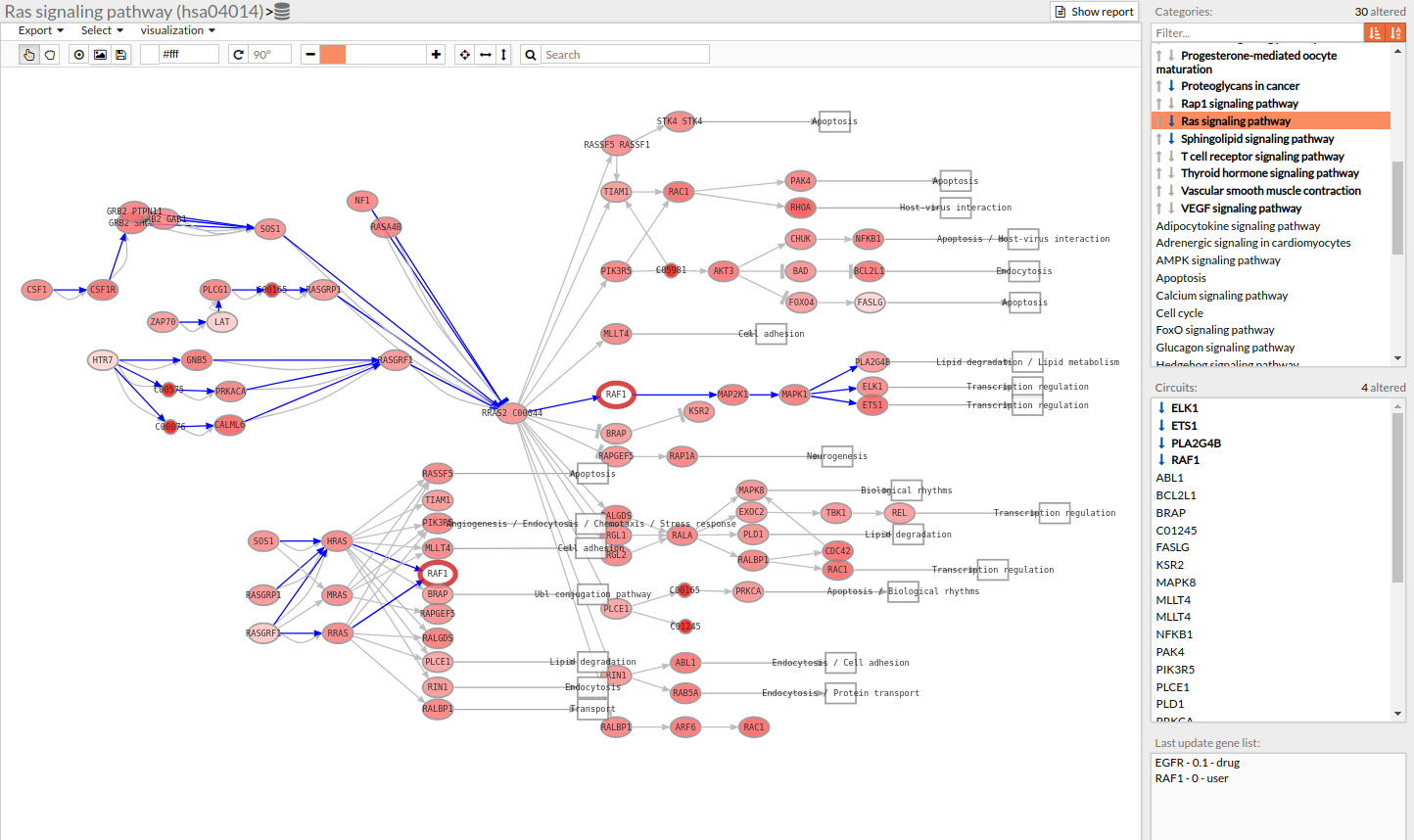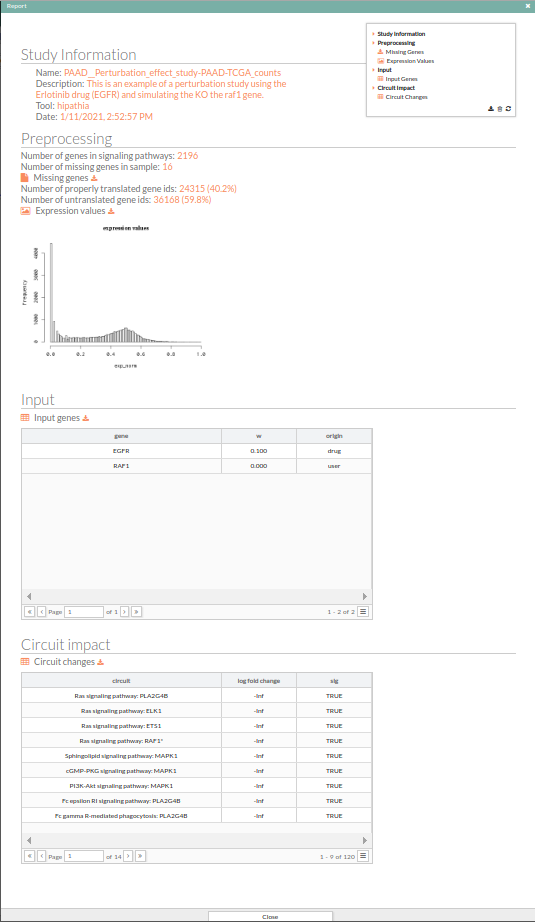Perturbation effect results
Perturbation effect tool infers the effect of the knock-out or over-expression of a set of genes on the signaling pathways activity by comparing the signaling values of the pathways in the uploaded sample and the signaling values resulting from the modification of the expression values in the current sample by the selected values.
Each time the Update button on the Gene list panel is pressed, a comparison is performed with the modifications present in the Gene list and the Additional drug targets.
Pathways with signaling differences are depicted in bold characters in the Pathway list panel “Categories panel”. The up and down arrows indicate that there exist up- and down-regulated circuits in the corresponding pathways, respectively. When the up arrow is red or the down arrow is blue, the differences are significant. An absolute fold change greater than 2 is considered significant. Therefore, an absolute log fold change greater than log(2)= 0.6931472 is considered significant.
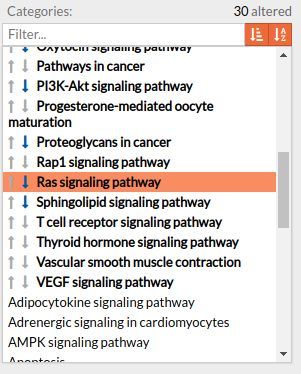
Circuits with signaling differences are depicted in bold characters in the Circuit list panel. The up and down arrows indicate that the circuit is up- or down-regulated, respectively. When the up arrow is red or the down arrow is blue, the differences are significant.
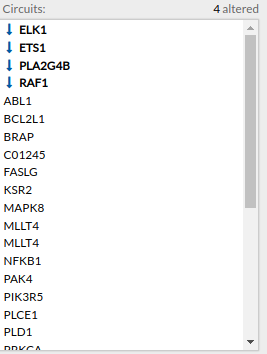
Results can be also visualized in the Pathway viewer in a graphical way. Each time a pathway is selected in the Pathway List it is displayed in the Pathway viewer. The edges of the circuits with a difference in their activation are depicted in different colors.
- Light greyish red: The circuit is up-regulated, but not significantly.
- Light greyish blue: The circuit is down-regulated, but not significantly.
- Red: The circuit is significantly up-regulated.
- Blue: The circuit is significantly down-regulated.
The results can be exhaustively examined and downloaded from the report generated by pressing the Show report button. A new window with the report of the results for the current comparison is displayed. This report includes two fields:
- Input: Lists the genes whose expression has been modified in the current comparison, and the new expression value.
- Path impact: Lists the names of the pathways, ordered by the absolute value of their fold change (also log(Fold_Change)). An absolute fold change greater than 2 is considered significant. Therefore, an absolute log fold change greater than log(2)= 0.6931472 is significant.
In order to close this window and return to the tool page, you can press the close button on the right upper side of the window or the Close button at the bottom of the panel. the report panel is movable.