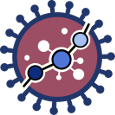differential_signaling
Differences
This shows you the differences between two versions of the page.
| Both sides previous revision Previous revision Next revision | Previous revision | ||
|
differential_signaling [2020/02/05 15:34] krian [Study information] |
differential_signaling [2020/04/03 20:18] (current) |
||
|---|---|---|---|
| Line 13: | Line 13: | ||
| In the input data panel, we must introduce the expression data. | In the input data panel, we must introduce the expression data. | ||
| {{ :differential_signaling_input.png?nolink |}} | {{ :differential_signaling_input.png?nolink |}} | ||
| - | The **[[https://en.wikipedia.org/wiki/Gene_expression_profiling|expression data]]** is a gene expression matrix provided by ourselves (see how to upload files in [[upload_your_data|Upload your data]]). | + | The **[[https://en.wikipedia.org/wiki/Gene_expression_profiling|expression data]]** is a gene expression matrix provided by ourselves (see how to upload files in [[upload_your_data|Upload your data]]).\\ When we select a gene expression file, the number of samples of this matrix will appear under the "file browser" button as shown below. |
| + | {{ ::diffnumbersamples.png?nolink |}} | ||
| ==== Design data panel ==== | ==== Design data panel ==== | ||
| The design data panel allows you to choose the kind of experiment you want to perform. You can choose between two kinds of experimental design: | The design data panel allows you to choose the kind of experiment you want to perform. You can choose between two kinds of experimental design: | ||
| Line 118: | Line 119: | ||
| * The edges represent how the interactions between the different nodes are.\\ If the edge is an arrow then the previous node will be activating the next one, while if it ends with a vertical bar is the former node will inhibit the functionality of the following node. This interactions may be depicted in red or blue depending on the circuit they form part of (whether they are up-regulated or down-regulated). It may occur, that two or even three colors for a same edge are shown, but this only happens when a circuit is not yet selected on the lower-right part of the tool.\\ Once an certain circuit is selected all its edges will be colored in the same color depending on the result of the differential signaling activation analysis.{{ ::pathwaysreport4.png?nolink |}} | * The edges represent how the interactions between the different nodes are.\\ If the edge is an arrow then the previous node will be activating the next one, while if it ends with a vertical bar is the former node will inhibit the functionality of the following node. This interactions may be depicted in red or blue depending on the circuit they form part of (whether they are up-regulated or down-regulated). It may occur, that two or even three colors for a same edge are shown, but this only happens when a circuit is not yet selected on the lower-right part of the tool.\\ Once an certain circuit is selected all its edges will be colored in the same color depending on the result of the differential signaling activation analysis.{{ ::pathwaysreport4.png?nolink |}} | ||
| - The top part contains the title of selected pathway,by clicking on this button {{::keggsource.png?nolink|}} you can see the original source of this pathway.\\ also you can find other button in the right side: | - The top part contains the title of selected pathway,by clicking on this button {{::keggsource.png?nolink|}} you can see the original source of this pathway.\\ also you can find other button in the right side: | ||
| - | * {{::search.png?nolink|}}Allow to search specific genes, proteins or functions.{{ ::searchapoptosis2.mp4?nolink&600 |}} | + | * {{::search.png?nolink|}}Allow to search specific genes, proteins or functions. |
| + | {{ ::searchgif.gif?nolink |}} | ||
| * {{::export.png?nolink|}}Export a SVG image of viewed objects (the whole pathway or just the selected effector circuit) | * {{::export.png?nolink|}}Export a SVG image of viewed objects (the whole pathway or just the selected effector circuit) | ||
| * {{::center.png?nolink|}}Center the selected pathway | * {{::center.png?nolink|}}Center the selected pathway | ||
differential_signaling.1580916841.txt.gz · Last modified: 2020/04/03 20:18 (external edit)
Page Tools
Except where otherwise noted, content on this wiki is licensed under the following license: CC Attribution-Noncommercial 3.0 Unported