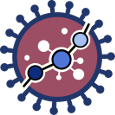User Tools
prediction
Differences
This shows you the differences between two versions of the page.
| Both sides previous revision Previous revision Next revision | Previous revision | ||
|
prediction [2020/02/05 15:54] krian [Input Parameters] |
prediction [2020/04/03 20:18] (current) |
||
|---|---|---|---|
| Line 19: | Line 19: | ||
| The **expression data** has to be: | The **expression data** has to be: | ||
| * Expression matrix provided by ourselves (see how to upload files in [[upload_your_data|Upload your data]]). | * Expression matrix provided by ourselves (see how to upload files in [[upload_your_data|Upload your data]]). | ||
| + | When we select a gene expression file, the number of samples of this matrix will appear under the "file browser" button as shown below. | ||
| + | {{ ::diffnumbersamples.png?nolink |}} | ||
| ==== Design data panel ==== | ==== Design data panel ==== | ||
| The design data panel allows you to choose the kind of experiment you want to perform. You can choose between two kinds of experimental design: | The design data panel allows you to choose the kind of experiment you want to perform. You can choose between two kinds of experimental design: | ||
| Line 35: | Line 37: | ||
| {{ ::species.png?nolink |}} | {{ ::species.png?nolink |}} | ||
| ==== Parameters ==== | ==== Parameters ==== | ||
| - | This panel includes further parameters necessary to run an analysis. | + | This panel includes further parameters necessary to run an analysis.\\ |
| **Filter circuits**: Check to obtain the circuits that best differentiate your phenotype. This option is only available from //Prediction// tool. | **Filter circuits**: Check to obtain the circuits that best differentiate your phenotype. This option is only available from //Prediction// tool. | ||
| {{ ::filtercircuits.png?nolink |}} | {{ ::filtercircuits.png?nolink |}} | ||
| Line 60: | Line 62: | ||
| * **Error**: Sometimes a study can stop returning a error message, you can report and contact us in order to help you to fix it.{{ ::errorexample.png?nolink |}} | * **Error**: Sometimes a study can stop returning a error message, you can report and contact us in order to help you to fix it.{{ ::errorexample.png?nolink |}} | ||
| {{ ::mystudiespredict.png?nolink |}} | {{ ::mystudiespredict.png?nolink |}} | ||
| + | |||
| + | ===== Prediction report ===== | ||
| + | The report page of the Prediction tool includes different output results. You can download any table or image showed in the results page by clicking on the name right before it. You can also download the pathway and function matrices by clicking on //Circuit values//. | ||
| + | |||
| + | The results are divided in different panels: | ||
| + | ==== Study Information ==== | ||
| + | Here you can find the information about the selected study. | ||
| + | {{ ::studyinfopredreport.png?nolink |}} | ||
| + | * **Name**: the study name. | ||
| + | * **Description**: the description of the current study. | ||
| + | * **Tool**: the name of the used tool (in this case, is Hipathia). | ||
| + | * **Date**: study's launching date (MM/DD/AAAA, HH:MM:SS AM/PM format) | ||
| + | ==== Input Parameters ==== | ||
| + | Here you can visualize the parameters with which the current study was launched. | ||
| + | {{ ::inputpredictreport.png?nolink |}} | ||
| + | * **Expression file**: The name of the expression file that has been used in the current study. | ||
| + | * **Design file**: The name of the design file that has been used in the current study. | ||
| + | * **Comparison**: The groups that have been compared, for example; Normal vs Tumor. | ||
| + | * **Paired analysis**: Have the input data been paired? **No** or **Yes**. | ||
| + | * **Species**: The species of this experiment; Human (Homo sapiens),Mouse (Mus musculus) or Rat (Rattus norvegicus). | ||
| + | ==== Circuit values ==== | ||
| + | You can download the matrix of circuit activity values by clicking on circuit values. | ||
| + | {{ ::circuitvaluespredreport.png?nolink |}} | ||
| + | This matrix file indicates for each "effector circuit" the level of activation calculated using Hipathia method for each sample. | ||
| + | ==== Model training ==== | ||
| + | Here you can visualize the results from the prediction analysis. | ||
| + | * **K-fold cross-validation**: The number of equal sized subsamples in which the original sample is randomly partitioned. | ||
| + | {{ ::k-foldcrossvalidation.png?nolink |}} | ||
| + | * **SVM-RBF hypermeter performance** | ||
| + | {{ ::hyperparameterpredreport.png?nolink |}} | ||
| + | * **Test model statistics**: | ||
| + | {{ ::testmodelstatistics.png?nolink |}} | ||
| + | * **Split Train pr**: | ||
| + | {{ ::splittrainpr.png?nolink |}} | ||
| + | * **Split Train roc**: | ||
| + | {{ ::splittrainroc.png?nolink |}} | ||
| + | * **Split Test pr**: | ||
| + | {{ ::splittestpr.png?nolink |}} | ||
| + | * **Split Test roc**: | ||
| + | {{ ::splittestroc.png?nolink |}} | ||
| + | ==== Prediction model ==== | ||
| + | {{ ::predictionmodelreport.png?nolink |}} | ||
| + | |||
| + | ==== Model statistics ==== | ||
| + | You can download the model statistics. | ||
| + | * **Selected features**: You can download the filtered paths that best differentiate your phenotype. This section is only available when selecting //filter paths// option. | ||
| ===== Workflow ===== | ===== Workflow ===== | ||
| The prediction tool is based on a machine learning module, this module of the Hipathia web tool can be summarized as follows: | The prediction tool is based on a machine learning module, this module of the Hipathia web tool can be summarized as follows: | ||
| Line 212: | Line 260: | ||
| - | ===== Prediction report ===== | ||
| - | The report page of the Prediction tool includes different output results. You can download any table or image showed in the results page by clicking on the name right before it. You can also download the pathway and function matrices by clicking on //Circuit values//. | ||
| - | The results are divided in different panels: | ||
| - | ==== Study Information ==== | ||
| - | Here you can find the information about the selected study. | ||
| - | {{ ::studyinfopredreport.png?nolink |}} | ||
| - | * **Name**: the study name. | ||
| - | * **Description**: the description of the current study. | ||
| - | * **Tool**: the name of the used tool (in this case, is Hipathia). | ||
| - | * **Date**: study's launching date (MM/DD/AAAA, HH:MM:SS AM/PM format) | ||
| - | ==== Input Parameters ==== | ||
| - | Here you can visualize the parameters with which the current study was launched. | ||
| - | {{ ::inputpredictreport.png?nolink |}} | ||
| - | * **Expression file**: The name of the expression file that has been used in the current study. | ||
| - | * **Design file**: The name of the design file that has been used in the current study. | ||
| - | * **Comparison**: The groups that have been compared, for example; Normal vs Tumor. | ||
| - | * **Paired analysis**: Have the input data been paired? **No** or **Yes**. | ||
| - | * **Species**: The species of this experiment; Human (Homo sapiens),Mouse (Mus musculus) or Rat (Rattus norvegicus). | ||
| - | ==== Circuit values ==== | ||
| - | You can download the matrix of circuit activity values by clicking on circuit values. | ||
| - | {{ ::circuitvaluespredreport.png?nolink |}} | ||
| - | ==== Model training ==== | ||
| - | * [[Prediction Model|Prediction Model]] | ||
prediction.1580918042.txt.gz · Last modified: 2020/04/03 20:17 (external edit)
Page Tools
Except where otherwise noted, content on this wiki is licensed under the following license: CC Attribution-Noncommercial 3.0 Unported