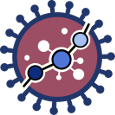worked_example_perturbation_effect
Differences
This shows you the differences between two versions of the page.
| Both sides previous revision Previous revision Next revision | Previous revision | ||
|
worked_example_perturbation_effect [2019/08/08 16:31] krian |
worked_example_perturbation_effect [2020/10/16 16:02] (current) krian |
||
|---|---|---|---|
| Line 12: | Line 12: | ||
| * Select the genes whose you want to modify its expression value. You can either click on a gene on the pathway viewer and change its value. | * Select the genes whose you want to modify its expression value. You can either click on a gene on the pathway viewer and change its value. | ||
| {{ :perturbationeffectexamplechangevalue1.png |}} | {{ :perturbationeffectexamplechangevalue1.png |}} | ||
| - | or search it in the Search genes… box of the Gene list panel. | + | or search it in the Search genes… box of the Add genes panel. |
| - | {{ :searchgene.png |}} | + | {{ :drug.mp4?900 |}} |
| - | * | + | * You can modify the expression level of the genes listed in the Add genes panel and remove them from the list by pressing the **X** button to their right. The expression level of the removed genes will return to their original value. |
| + | |||
| + | For this example we fix the following expression values: | ||
| + | * IL6 | ||
| + | {{ :addgenesexample.png |}} | ||
| + | |||
| + | * Select the drugs targeting the objective genes if desired. We selected the "Siltuximab" drug for this example. | ||
| + | * Press the Update button from the Gene list panel.{{ :updatebtn.png |}} | ||
| + | The comparison is performed and the results prepared. | ||
| + | {{ :loadingperturbationeffectstudy.png |}} | ||
| + | * Visualize the results. For further information in the interpretation of the results, see [[Perturbation effect results|Perturbation effect results]]. | ||
worked_example_perturbation_effect.1565281869.txt.gz · Last modified: 2020/04/03 20:18 (external edit)
Page Tools
Except where otherwise noted, content on this wiki is licensed under the following license: CC Attribution-Noncommercial 3.0 Unported