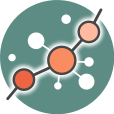general_overview
Differences
This shows you the differences between two versions of the page.
| Both sides previous revisionPrevious revision | |||
| general_overview [2021/01/05 15:39] – krian | general_overview [2021/01/05 15:40] (current) – [Interaction panel] krian | ||
|---|---|---|---|
| Line 42: | Line 42: | ||
| ===== Interaction panel ===== | ===== Interaction panel ===== | ||
| This is the central window of the web page, where the home page, tool input forms, and results or study reports are displayed. | This is the central window of the web page, where the home page, tool input forms, and results or study reports are displayed. | ||
| - | If you are not logged in, the home page with be as shown in the followed | + | If you are not logged in, the home page will be as shown in the following |
| {{ :: | {{ :: | ||
| If you click on the " | If you click on the " | ||
| - | In case if you are logged in, the " | + | |
| + | In case if you are logged in, the " | ||
| {{ :: | {{ :: | ||
| ===== Compatible browsers ===== | ===== Compatible browsers ===== | ||
general_overview.txt · Last modified: 2021/01/05 15:40 by krian