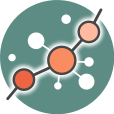general_overview
Differences
This shows you the differences between two versions of the page.
| Both sides previous revisionPrevious revisionNext revision | Previous revision | ||
| general_overview [2019/07/31 08:33] – krian | general_overview [2021/01/05 15:40] (current) – [Interaction panel] krian | ||
|---|---|---|---|
| Line 5: | Line 5: | ||
| The web page is divided in two main areas: | The web page is divided in two main areas: | ||
| - The **Upper bar**: In this bar we can find different buttons to interact with the web tool. | - The **Upper bar**: In this bar we can find different buttons to interact with the web tool. | ||
| - | - The **Interaction panel**: This is the central window of the web page, where tool input forms and results are displayed. | + | - The **Interaction panel**: This is the central window of the web page, where tool input forms and results |
| - | {{ :hipathia_home1_5.png?600 |}} | + | {{ :hipathia_home1_6.png?600 |}} |
| Line 15: | Line 15: | ||
| The left side is always the same: | The left side is always the same: | ||
| * **HiPathia logo**: returns to the **Home** page. | * **HiPathia logo**: returns to the **Home** page. | ||
| - | * **Differential signaling**, | + | * **Differential signaling**, **Prediction**, **Perturbation effect** and **Variant interpreter**: |
| But the right side depends to the logging status; | But the right side depends to the logging status; | ||
| Line 21: | Line 21: | ||
| **If you are not logged in:** | **If you are not logged in:** | ||
| {{ : | {{ : | ||
| - | * **Login**: You can log in by clicking on Login and giving your user and password. | + | * **Login**: You can log in by clicking on Login and giving your user and password. For further information on this step visit [[logging_in|Logging in]]. |
| * ** Sign up**: If you want to create a new user, click on Sign up and fill in the form (all fields are required). | * ** Sign up**: If you want to create a new user, click on Sign up and fill in the form (all fields are required). | ||
| Line 31: | Line 31: | ||
| * **My data**: When pressed, the data panel is showed. In this panel we can upload and remove data to/from our folders. To see how to do that visit [[upload_your_data|Upload your data]]. | * **My data**: When pressed, the data panel is showed. In this panel we can upload and remove data to/from our folders. To see how to do that visit [[upload_your_data|Upload your data]]. | ||
| * **My studies**: When pressed, the studies panel is showed. This panel lists all your studies, either those still in execution or the already processed ones. By clicking on any of them you will see the results of the study. | * **My studies**: When pressed, the studies panel is showed. This panel lists all your studies, either those still in execution or the already processed ones. By clicking on any of them you will see the results of the study. | ||
| - | | + | {{ : |
| + | | ||
| * **Profile**: | * **Profile**: | ||
| * **Logout**: You can end your session by clicking on this button. | * **Logout**: You can end your session by clicking on this button. | ||
| Line 37: | Line 38: | ||
| {{ : | {{ : | ||
| * **Info**: {{: | * **Info**: {{: | ||
| - | {{ :info.png |}} | + | {{ :info.png | http:// |
| + | |||
| + | ===== Interaction panel ===== | ||
| + | This is the central window of the web page, where the home page, tool input forms, and results or study reports are displayed. | ||
| + | If you are not logged in, the home page will be as shown in the following image: | ||
| + | {{ :: | ||
| + | If you click on the " | ||
| + | |||
| + | In case if you are logged in, the " | ||
| + | {{ :: | ||
| + | ===== Compatible browsers ===== | ||
| + | Hipathia was tested under these browsers: | ||
| + | * Chrome 73.0.3683.86 Windows 2008 R2 | ||
| + | * Chrome 71.0.3578.98 Windows 2008 R2 | ||
| + | * Chrome 45.0.2454.85 Windows 2008 R2 | ||
| + | * Chrome 44.0.2403.157 Windows 2008 R2 | ||
| + | * Chrome 39.0.2171.95 Windows 2008 R2 | ||
| + | * Chrome 48.0.2564.97 Debian 6.0 | ||
| + | * Chrome 38 Debian 6.0 | ||
| + | * Chrome 37.0.2062.120 Debian 6.0 | ||
| + | * Chrome 41.0.2272.104 Mac OS X 10.8 | ||
| + | * Firefox 66.0 Windows 2008 R2 | ||
| + | * Firefox 63.0 Windows 2008 R2 | ||
| + | * Firefox 61.0 Windows 2008 R2 | ||
| + | * Firefox 47.0 Windows 2008 R2 | ||
| + | * Firefox 46.0 Windows 2008 R2 | ||
| + | * Firefox 44.0 Windows 2008 R2 | ||
| + | * Firefox 42.0 Windows 2008 R2 | ||
| + | * Firefox 41.0 Windows 2008 R2 | ||
| + | * Firefox 45.0 Mac OS X 10.8 | ||
| + | * Firefox 34.0 Mac OS X 10.8 | ||
| + | * Firefox 44.0 Debian 6.0 | ||
| + | * Firefox 40.0 Debian 6.0 | ||
| + | * Firefox 39.0 Debian 6.0 | ||
| + | * Firefox 37.0 Debian 6.0 | ||
| + | * Firefox 36.0 Debian 6.0 | ||
| + | * Firefox 35.0 Debian 6.0 | ||
| + | * Firefox 34.0 Debian 6.0 | ||
| + | * Iceweasel 38.6.0 Debian 6.0 | ||
| + | * SeaMonkey 2.33 Debian 6.0 | ||
general_overview.1564562030.txt.gz · Last modified: 2019/07/31 08:33 by krian