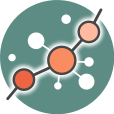perturbation_effect
Differences
This shows you the differences between two versions of the page.
| Both sides previous revisionPrevious revisionNext revision | Previous revision | ||
| perturbation_effect [2020/01/27 21:15] – krian | perturbation_effect [2021/01/26 16:10] (current) – update old results example ialamo | ||
|---|---|---|---|
| Line 8: | Line 8: | ||
| The **Perturbation effect module** can be accessed from the main menu bar, by clicking on the // | The **Perturbation effect module** can be accessed from the main menu bar, by clicking on the // | ||
| {{ : | {{ : | ||
| - | ===== INPUT ===== | + | ===== Perturbation effect form ===== |
| - | + | The main page of the tool is a form. This form includes all the information and parameters needed to process a perturbation effect study. | |
| - | The main page of the tool is a form. This form includes all the information and parameters needed to process a perturbation effect study. The form is divided in different panels: | + | {{ :: |
| + | The form is divided in different panels: | ||
| ==== Expression matrix file ===== | ==== Expression matrix file ===== | ||
| * **[[Expression matrix file format |Expression matrix file]]** : Expression matrix provided by ourselves (see how to upload files in [[upload_your_data|Upload your data]]). | * **[[Expression matrix file format |Expression matrix file]]** : Expression matrix provided by ourselves (see how to upload files in [[upload_your_data|Upload your data]]). | ||
| + | {{ :: | ||
| + | When we select a gene expression file, the number of samples of this matrix will appear under the “File browser” button as shown below. | ||
| + | {{ :: | ||
| ==== Sample ==== | ==== Sample ==== | ||
| Once the file is selected the column names of the expression matrix will be loaded in this panel, we have to select the column to proceed. | Once the file is selected the column names of the expression matrix will be loaded in this panel, we have to select the column to proceed. | ||
| - | {{ :persurbationeffect.png |}} | + | {{ :: |
| ==== Study information ==== | ==== Study information ==== | ||
| - | For further information about this panel, | + | This panel includes some parameters in order to identify and save our study. |
| + | * **Output folder**: If we want to reorganize our studies we can select the folder in which we want save our report. By default the study will be saved in the home in a folder named " | ||
| + | * **Study name**: We can give a name to our study. This is very useful to later identify it among the other studies listed in the //My studies// list.\\ The default study name is " | ||
| + | * **Description**: | ||
| + | {{ :: | ||
| + | ==== Run analysis ==== | ||
| + | Once the form has been filled in, press the //Run analysis// button to launch the study. Your study will be listed in the //My studies// panel. | ||
| + | {{ :: | ||
| + | Your study will be listed in the //My studies// panel, and a panel called //Browse my studies// will appear showing all your studies and their state. the new study will appear with a **queued** state then **running** state. If everything goes well, the state will be **done** after few minutes(depending on the inputs data and the availability of server). | ||
| + | All study states are: | ||
| + | * **Queued**: The information | ||
| + | {{ :: | ||
| + | * **Running**: | ||
| + | {{ :: | ||
| + | * **Done**: The study has ended and the results are available to visualize and download. | ||
| + | * **Cancelled**: | ||
| + | * **Error**: Sometimes a study can stop returning a error message, you can report and contact us in order to help you to fix it. | ||
| + | {{ :: | ||
| - | Once the form has been filled in, press the //Run analysis// button to launch the study. Your study will be listed in the //My studies// panel. | ||
| - | ===== OUTPUT | + | ===== Perturbation effect report |
| The results page of the Perturbation effect tool is an ** interactive working environment **. You can **simulate knock outs or over-expressions of one or several genes ** or the ** effect of a drug** in the activity of signaling pathways. | The results page of the Perturbation effect tool is an ** interactive working environment **. You can **simulate knock outs or over-expressions of one or several genes ** or the ** effect of a drug** in the activity of signaling pathways. | ||
| Line 107: | Line 126: | ||
| Last update gene list | Last update gene list | ||
| - | ==== Interpretation of the results ==== | + | ==== Worked example and Interpretation of the results ==== |
| - | For further information about the interpretation of the results, see [[Perturbation effect results|Perturbation effect | + | You can find an example of the use of this tool and the interpretation of the results |
| - | + | ||
perturbation_effect.1580159707.txt.gz · Last modified: 2020/01/27 21:15 by krian