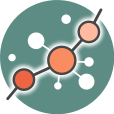upload_your_data
Differences
This shows you the differences between two versions of the page.
| Both sides previous revisionPrevious revisionNext revision | Previous revision | ||
| upload_your_data [2021/01/07 12:41] – [Upload your data] krian | upload_your_data [2021/01/07 13:40] (current) – krian | ||
|---|---|---|---|
| Line 4: | Line 4: | ||
| Follow the following steps to upload your data to **HiPathia**. | Follow the following steps to upload your data to **HiPathia**. | ||
| - | {{ : | + | {{ :: |
| **1-** Either select the //My data// button in the upper bar of the HiPathia web or the //File browser// option of each pathway tool. | **1-** Either select the //My data// button in the upper bar of the HiPathia web or the //File browser// option of each pathway tool. | ||
| Line 12: | Line 12: | ||
| **3-** Select the folder in which you want to upload your data by navigating through your folders. Press the //Upload// button in the upper part of the folder you have selected. A window will appear. | **3-** Select the folder in which you want to upload your data by navigating through your folders. Press the //Upload// button in the upper part of the folder you have selected. A window will appear. | ||
| - | {{ : | + | {{ :: |
| **4-** Click on the //Choose file// button and select the data file from your computer by navigating through your local files. | **4-** Click on the //Choose file// button and select the data file from your computer by navigating through your local files. | ||
| Line 25: | Line 25: | ||
| {{ :: | {{ :: | ||
| In the file Validation panel, you can see three kinds of notification : | In the file Validation panel, you can see three kinds of notification : | ||
| - | * Errors: | + | |
| - | Are critical problems with the selected file such as big size, file format, or wrong selected data type. Errors stop the Hipathia web tool from uploading and must be corrected locally then repeat from the fourth step. | + | |
| - | * Warnings: | + | |
| - | Are notices that alert the user to pay particular attention to specific instructions such as [[data_format# | + | In the following video you can see some examples of possible Errors: |
| - | the user may have some later problems in the launched study, such as empty uploaded file or file with undefined characters | + | |
| - | * Info: Are extra information about selected file. | + | {{:: |
| + | |||
| **6-** Click the //Upload// button and your data will be upload. | **6-** Click the //Upload// button and your data will be upload. | ||
| ===== Video tutorial | ===== Video tutorial | ||
| {{:: | {{:: | ||
upload_your_data.1610023274.txt.gz · Last modified: 2021/01/07 12:41 by krian