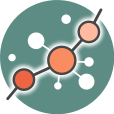workvafin2
Differences
This shows you the differences between two versions of the page.
| Both sides previous revisionPrevious revisionNext revision | Previous revision | ||
| workvafin2 [2020/12/09 13:31] – [Results and interpretation] mestebanm | workvafin2 [2020/12/30 21:14] (current) – [Results and interpretation] mestebanm | ||
|---|---|---|---|
| Line 4: | Line 4: | ||
| **1-** Log in into HiPathia. For further information on this step visit [[logging_in|Logging in]]. | **1-** Log in into HiPathia. For further information on this step visit [[logging_in|Logging in]]. | ||
| - | **2-** We will work with expression data from custom tissue related to Diabetes. You can download the raw expression matrix used for this example from GEO repository, accession number [[https:// | + | **2-** We will work with expression data from custom tissue related to Diabetes. In this case we will work with a gene expression dataset of human islets from 63 donors (54 non-diabetic and 9 type 2 diabetic). You can download the raw expression matrix used for this example from GEO repository, accession number [[https:// |
| + | |||
| + | For the purpose of this example we will only use the data of the 54 non diabetic donors. The Variant interpreter tool allows to explore the functional consequences of the variation in the expression of a gene or a combination of genes. The aim of this example is to investigate the functional variations triggered by the knock out of the gene RAP1GAP, this gene is known to play a key role in inflammatory processes which are highly related to the development of type 2 diabetes mellitus. | ||
| Hipathia only takes as input **normalized data**, so you will have to correctly normalize the raw expression matrix to be uploaded. | Hipathia only takes as input **normalized data**, so you will have to correctly normalize the raw expression matrix to be uploaded. | ||
| * Custom tissue expression matrix after normalization: | * Custom tissue expression matrix after normalization: | ||
| Line 31: | Line 34: | ||
| When the analysis is finished at Hipathia web, the report/ | When the analysis is finished at Hipathia web, the report/ | ||
| - | As we can see in the figure below, the results after simulation | + | As we can see in the figure below, the results after the simulating |
| {{ :: | {{ :: | ||
| Line 65: | Line 68: | ||
| **10-** Press the //Run analysis// button. A study will be created and listed in the studies panel. You can access this panel by clicking on the //My studies// button. | **10-** Press the //Run analysis// button. A study will be created and listed in the studies panel. You can access this panel by clicking on the //My studies// button. | ||
| - | ===== Example 3: Diabetes study ===== | ||
| - | |||
| - | |||
| - | **1-** Log in into HiPathia. For further information on this step visit [[logging_in|Logging in]]. | ||
| - | |||
| - | **2-** We will work with expression data from custom tissue related to Diabetes. You can download the raw expression matrix used for this example from GEO repository, accession number [[https:// | ||
| - | Hipathia only takes as input **normalized data**, so you will have to correctly normalize the raw expression matrix to be uploaded. | ||
| - | * Custom tissue expression matrix after normalization: | ||
| - | |||
| - | **3-** Upload the data to HiPathia in the data panel by clicking on //My data//. For further information on this step visit [[upload_your_data|Upload your data]]. | ||
| - | |||
| - | **4-** We will evaluate the impact of disrupting variants in each gene **independently** of these gene lists. Each gene list correspond to all the genes that compose a single circuit from related and non related pathways to the disease, circuits | ||
| - | * {{ : | ||
| - | * {{ : | ||
| - | * {{ : | ||
| - | After choosing one or more from the studied example and prepare a list of gene(s) in txt format as described [[gene_list_file_format|here]]. We need to upload it the same way we did to upload expression data. Both gene names and entrez ids are accepted. Select Gene list as data type. | ||
| - | |||
| - | **5-** Press the //Variant Interpreter// | ||
| - | |||
| - | {{ : | ||
| - | |||
| - | **6-** In the //Input data panel//. Press the //File browser// and select the desired file for gene list and custom tissue expression file (OPTIONAL). | ||
| - | {{ : | ||
| - | |||
| - | **7-** (OPTIONAL) Select a subset of signaling pathways to evaluate, all pathways are selected by default. | ||
| - | {{ : | ||
| - | |||
| - | **8-** In the //Study information// | ||
| - | |||
| - | **9-** Press the //Run analysis// button. A study will be created and listed in the studies panel. You can access this panel by clicking on the //My studies// button. | ||
workvafin2.1607520687.txt.gz · Last modified: 2020/12/09 13:31 by mestebanm