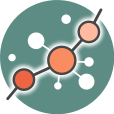workvafin2
Differences
This shows you the differences between two versions of the page.
| Both sides previous revisionPrevious revisionNext revision | Previous revision | ||
| workvafin2 [2020/12/09 13:33] – [Example 1: Diabetes study] mestebanm | workvafin2 [2020/12/30 21:14] (current) – [Results and interpretation] mestebanm | ||
|---|---|---|---|
| Line 34: | Line 34: | ||
| When the analysis is finished at Hipathia web, the report/ | When the analysis is finished at Hipathia web, the report/ | ||
| - | As we can see in the figure below, the results after simulation | + | As we can see in the figure below, the results after the simulating |
| {{ :: | {{ :: | ||
| Line 68: | Line 68: | ||
| **10-** Press the //Run analysis// button. A study will be created and listed in the studies panel. You can access this panel by clicking on the //My studies// button. | **10-** Press the //Run analysis// button. A study will be created and listed in the studies panel. You can access this panel by clicking on the //My studies// button. | ||
| - | ===== Example 3: Diabetes study ===== | ||
| - | |||
| - | |||
| - | **1-** Log in into HiPathia. For further information on this step visit [[logging_in|Logging in]]. | ||
| - | |||
| - | **2-** We will work with expression data from custom tissue related to Diabetes. You can download the raw expression matrix used for this example from GEO repository, accession number [[https:// | ||
| - | Hipathia only takes as input **normalized data**, so you will have to correctly normalize the raw expression matrix to be uploaded. | ||
| - | * Custom tissue expression matrix after normalization: | ||
| - | |||
| - | **3-** Upload the data to HiPathia in the data panel by clicking on //My data//. For further information on this step visit [[upload_your_data|Upload your data]]. | ||
| - | |||
| - | **4-** We will evaluate the impact of disrupting variants in each gene **independently** of these gene lists. Each gene list correspond to all the genes that compose a single circuit from related and non related pathways to the disease, circuits | ||
| - | * {{ : | ||
| - | * {{ : | ||
| - | * {{ : | ||
| - | After choosing one or more from the studied example and prepare a list of gene(s) in txt format as described [[gene_list_file_format|here]]. We need to upload it the same way we did to upload expression data. Both gene names and entrez ids are accepted. Select Gene list as data type. | ||
| - | |||
| - | **5-** Press the //Variant Interpreter// | ||
| - | |||
| - | {{ : | ||
| - | |||
| - | **6-** In the //Input data panel//. Press the //File browser// and select the desired file for gene list and custom tissue expression file (OPTIONAL). | ||
| - | {{ : | ||
| - | |||
| - | **7-** (OPTIONAL) Select a subset of signaling pathways to evaluate, all pathways are selected by default. | ||
| - | {{ : | ||
| - | |||
| - | **8-** In the //Study information// | ||
| - | |||
| - | **9-** Press the //Run analysis// button. A study will be created and listed in the studies panel. You can access this panel by clicking on the //My studies// button. | ||
workvafin2.1607520804.txt.gz · Last modified: 2020/12/09 13:33 by mestebanm