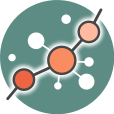vafin
Differences
This shows you the differences between two versions of the page.
| Both sides previous revisionPrevious revisionNext revision | Previous revision | ||
| vafin [2020/07/16 14:55] – [Input data panel] krian | vafin [2021/01/07 19:23] (current) – [Pathway viewer header] krian | ||
|---|---|---|---|
| Line 69: | Line 69: | ||
| * {{:: | * {{:: | ||
| * {{:: | * {{:: | ||
| + | |||
| + | **The Hipathia web version 1.7.2** | ||
| + | |||
| + | In this version, we have added new options to the pathway viewer as shown in the following image: | ||
| + | {{ :: | ||
| + | * Export: you can export the selected pathway as a SIF or SVG image, also you can export the node and the attributes files. | ||
| + | {{ :: | ||
| + | * Select: you can select by nodes or edges using specific filters and conditions, in the following video you will find an example of looking for the Entrez id " | ||
| + | {{:: | ||
| + | you can also select all nodes, first neighbourhood nodes or Invert node selection...as well as edges, or even select everything showed in the pathway viewer. | ||
| + | * Visualization: | ||
| + | {{ :: | ||
| + | * Save layout: when you want to keep your actual layout for next use, you can click the //save layout// {{:: | ||
| + | * Change the color of the background: you can also change the color of the background as is shown in the followed tutorial | ||
| + | {{:: | ||
| + | |||
| + | |||
vafin.1594911351.txt.gz · Last modified: 2020/07/16 14:55 by krian