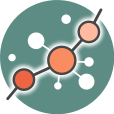logging_in
Logging in
In order to use the HiPathia pathway suite you need to be logged in. If you do not have an account, you can either create a new user for you or log in as an anonymous user. See the tutorial
- If you want to log in as an anonymous user, click on Start.
- If you already have an account, log in by clicking on Log in and giving your user and password.
- If you want to create a new user, click on Sign up and fill in the form (all fields are required).
What difference is there between an anonymous user and a signed up user?
If you log in as an anonymous user, you can access all the functionalities and tools of the HiPathia pathway suite. However, your data will be lost when you finish your session and/or after 24 hours, so you will need to download the processed data and the results of your analyses to your local computer. If you create an account, you are given 10Gb of free disk space where you can save your data and results for future sessions.
logging_in.txt · Last modified: 2021/01/05 15:21 by krian