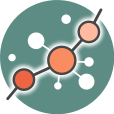This is an old revision of the document!
Pathway viewer
A pathway viewer has been develop in order to make easier the visualization of the comparison results.
You can select the pathway to see in the Pathways list (1). You can also visualize a single subpath by clicking on its name (3) in the Available subpaths list (2). Subpaths depicted in blue are significantly down-regulated subpaths whereas those depicted in red are significantly up-regulated ones (p-value = 0.05). Subpaths depicted in grey are not significant.
Legend
The information summarized in the pathway viewer includes:
Node's shape:
- Ellipses correspond to genes.
- Circles represent metabolites.
- Rectangles are cellular functions.
Node's color (only when parameter Color nodes by differential expression has been selected):
- Blue for down-regulated genes, red for up-regulated genes and grey for not significant genes.
- The intensity of the color depends on the significance of the differential expression.
Edge's shape: Edges represent either activations or inhibitions.
- Activations are represented by classic arrows.
- Inhibitions are represented by T arrows.
Edge's color:
- Subpaths which are up-regulated in the disease condition have their arrows colored in red.
- Subpaths which are down-regulated in the disease condition have their arrows colored in blue.
- Subpaths which are not significative for the test have their arrows colored in grey.
- When an edge belongs to different subpathways which should be colored in different colors, different arrows are depicted, each one for each necessary color.